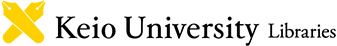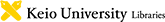Use of Electronic Resources
This page is for Keio University faculty, staffs, students.
Cautions on the use of electronic resources [Important]
The terms and conditions of use of electronic resources such as electronic journals, e-books, and databases are set forth in the agreements between Keio University and the providers. Please read the following instructions before using these resources.
The following activities are prohibited by the contract.
- Downloading a large amount of data at one time, such as an entire volume of a journal
- Transferring data to a third party both electronically and in hard copy
- Commercial (for-profit) use of the data
- Unauthorized translation, editing, modification, dissemination or publication of the data in any public communication
- Intensive access in a short period of time
In the event of such activities, the provider may suspend the use of Keio University as a whole. In the event of unauthorized use, we will analyze usage statistics to identify the offender, but we may be forced to take strict precautions or legal action. Please use the site in an authorized manner.
If you are using tools or functions that allow you to download large amounts of data in bulk (e.g., automatic literature retrieval functions of literature management tools, web browser extensions, etc.), please do not use such functions.
Also, please be aware that clicking the download button continuously when the browser loading speed is slow, or using the browser's read-ahead function, etc., may result in unintentional mass accesses being determined as mass accesses.
How to Use E-Resources
You can access and use the electronic resources from a terminal connected to the campus network (such as an ITC-PC or a terminal connected to Wi-Fi such as keiomobile2).
When using a terminal located in the Shinanomachi Media Center, please use an ITC-PC (for Keio University members with an ITC account) or a PC dedicated to electronic resources (for Keio University members without an ITC account and alumni of Shinanomachi Campus and Faculty of Nursing & Medical Care).
Electronic Journals
You can access e-journals by searching KOSMOS or e-journal list.
Databases
You can access databases from the Database NAVI.
E-books
You can access e-books by searching KOSMOS.
Using Electronic Resources From Off-Campus: Remote Access
Faculty, staff, and students can use electronic resources from off-campus locations. For details, please refer to the User's Guide "Remote Access to Library Resources".
*Based on the license agreement with the publisher, some faculty and staff members are not able to use Remote Access service. If you have any questions, please contact the Shinanomachi Media Center Reference Desk.
E-Resource Troubleshooting
When I try to open the full text of the e-journal, I am prompted for a password.
First, please search by journal name from KOSMOS and check whether the e-journal you wish to read is subscribed to at the University. Next, check if the journal you want to read is included in the subscription range displayed under the subscription service name in the "View Online" section of the KOSMOS search result details. If "ID/Password" is displayed, click the
If this does not solve the problem, please contact the Reference Desk at the Shinanomachi Media Center.
Access to databases and e-journals that should have been subscribed to is no longer available.
If you can read Japanese, please first follow the guide "データベース・電子ジャーナルにアクセスできない場合の対処法".
If this does not solve the problem, please contact the Reference Desk at the Shinanomachi Media Center.
Contact: Shinanomachi Media Center Reference Desk
E-mail:
TEL: 03-5363-3725 (Ext. 62755)