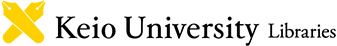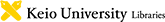Library User Guide | For Keio University Faculty, Staff and Students
 Welcome to Shinanomachi Media Center: Kitasato Memorial Medical Library!
Welcome to Shinanomachi Media Center: Kitasato Memorial Medical Library!
We're happy to support your research and study by providing access to collection of books and electronic resources in a wide range of fields, search consultation & support for your writing and study spaces that can be used on weekends.
Library Card
A library card is required to enter the Media Center, borrow books, and use various request services.
- Undergraduate / Graduate students: Use your student ID card as a library card.
- Faculty / Staff members: Use your faculty/staff ID card as a library card.
If you are affiliated with the Shinanomachi campus, you can get a local library card.
For more details, please refer to the "Library Card" page. - Correspondence Course Students: Please refer to the Correspondence Course Students page.
How to Find / Use Materials
Tools to search and access
You can use the following tools to search and access materials on your own.
KOSMOS
You can search for materials (books, journals, DVDs, CDs, e-books, e-journals, etc.) available at each library of Keio University. You can also search for materials held by Waseda University, journal articles worldwide, etc.
For more details, please refer to the KOSMOS Help.
Database NAVI
You can find a variety of databases given below.
- PubMed@keio
- Ichushi-Web
- UpToDate
How to Use Materials
3 Steps to Use Materials:
- Find it by KOSMOS.
Reservations and orders from other campuses can also be made through KOSMOS. - Take it from the shelf and check it out at the counter.
For more details, please refer to the "Borrowing, Renewals, and Returning" page. - Return it by due date.
Items that are returned late will incur overdue fines of ¥10 per book for each day, including days the library is closed.
Bring items to the service counter or put them into the book drops. You can also return books by mail.
2 Steps to Use e-Resources:
- Find it by KOSMOS or a database.
You can search for e-books by KOSMOS. You can search for journal articles by databases or KOSMOS. - Accessed via KOSMOS or links on the database.
>For more details, please refer to the "Use of Electronic Resources".
You can use electronic resources from off-campus (remote access service).
*Based on the license agreement with the publisher, some faculty and staff members are not able to use the remote access service.
Options for Obtaining Materials Not Held at the Shinanomachi Media Center
- Document Delivery and Interlibrary Loan (ILL)
You may request photocopies of journal articles or other library items that are not available at this library. We mail the requested photocopies to the shipping address of your choice.
For more details, please refer to the "Requesting Items for Borrowing" and the Photocopying / Interlibrary Loan" page. - Purchase Request
- Visiting/Using Libraries Outside Keio University
Facilities and Services
- Wi-Fi service (keiomobile2) is available in the library.
- ITC computers are available in the library. An ITC account is required to use them.
- We offer various types of study spaces for different study needs: quiet, individual study areas and group or collaborative study areas.
- We offer Course Reserves / Clinical Practice Guidelines collections.
- Please refer to the Floor Guide to see the location of our collections.
- Photocopying Service is available in the library.
Research Support
- Waivers and Discounts for Payment of Article Processing Charges (APCs)
- Reference Services: Reference librarians give you instructions and assistance in using library resources.
- Online Reference (Ask Us!)
- LINE - Research Guides are available for Shinanomachi Canpus users.
Service Hours
The library is open during the following hours. Please check the library calendar for the days the library is open.
Weekdays 8:45-21:00 *8:45-20:00 during August
Saturdays 8:45-18:00
Sundays 13:00-18:00
For details on service hours, please see the Service Hours page.
More Information
- Follow us on X(@MedLib_Keio)!
- Kitasato Mail (E-mail news): announcements about e-journals and databases, introduction of services, etc.
- Contact Us