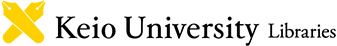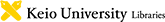Using Computers / Wi-Fi
This page is for Keio University faculty, staffs, students, and alumni of Shinanomachi Campus and Faculty of Nursing & Medical Care.
Other alumni ; click here.
Visitors ; click here.
Wireless LAN/Wi-Fi Service (keiomobile2)
Wi-Fi service (keiomobile2) is available in the library
You must have keio ID or ITC account (ua******, ub******, aa******) to obtain the Wi-Fi password for wi-fi connection.
To set up keiomoble2, please refer to the Shinanomachi Information Technology Center website.
Computer Account & Network
・Via campus network, you can make access to eJournals, eBooks, and Databases.
・Whether you can have an account depends on your status. Ask Information Technology Center (KIC) for detail.
・You may set up a computer account at KIC's office.
Walk-in Access to eResources
| Computer Use Fee | Printout Fee | |
|---|---|---|
| Faculty, Staffs, Students | Free | 10 yen per page *Supports A4 monochrome printing only |
| Alumni | 1,000 yen per hour | Free *Supports A4 monochrome printing only |

The following patrons are eligible for walk-in access.
・Keio faculty, staffs and students who do not have computer account
・Alumni of Shinanomachi Campus or Faculty of Nursing & Medicine
Additional Information
- Library card or student ID is needed for the service.
- Access to eResources only. General websites may not be used.
- Computer softwares and email are not available.
- Printing is available only for A4 monochrome prints.
- No data can be taken out via email attachments, cloud storage, USB, etc.
Printer
- "Printing service" is available at Active Area.
- You can upload and print the document you want to print or print from a USB memory stick.
- Payment is by cash only. Please have your 1000-yen banknotes or 500/100/50/10-yen coins ready.
- For details, please check the Shinanomachi Information Technology Center web page.