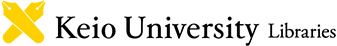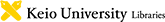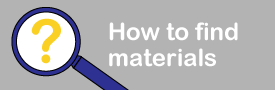Facilities
Seats & Rooms
Reading Seats
There are reading seats on each floor. The layout of the seats are shown on the floor map. Use of PCs and calculators are prohibited at certain places to keep silence. There are also some places that are out of WiFi coverage, or not equipped with electronic outlets.
The library does not lend PCs, LAN cables and other computer gears. Please bring your own.
Seats Where PC Use Is Allowed/Prohibited
Main Library
| Floor | Whether PC Use Is Allowed/Prohibited | Availability of Network Environment |
|---|---|---|
| 5th Floor | Allowed at all seats | WiFi available |
| 4th Floor | Prohibited at the seats on the east side of the floor | |
| 3rd Floor | ||
| 2nd Floor | Prohibited in the East Reading Room and at the students seats in the South Reading Room | |
| 1st Floor | Allowed at all seats | |
| Basement 1 | ||
| Basement 2 | ||
| Basement 3 | ||
| Basement 4 | ||
| Basement 5 | Prohibited |
Old Library
| Floor | Whether PC Use Is Allowed/Prohibited | Availability of Network Environment |
|---|---|---|
| From the Basement 2 through the 4th Floor | Allowed at all seats | WiFi available only on the 1st and 3rd floor |
South Building Library
| Floor | Whether PC Use Is Allowed/Prohibited | Availability of Network Environment |
|---|---|---|
| From the Basement 2 through 4 | Allowed at all seats | WiFi available |
Multipurpose Learning Room, the 1st floor of the Main Library
This is a room for discussions and group works. No reservation required. The room is equipped with a large white board and movable furniture which you can move and arrange as individual desks or tables for group use.
Contact: Circulation Department, Mita Media Center
Seminar Rooms, the 4th floor of the Main Library
We have 2 Seminar Rooms for group study and lecture preparation. Each room has capacity of 10 persons.
You may bring in your own PC. You may use WiFi in the room. The rooms are equipped with white boards and 49-inch displays.
Contact: Circulation Department, Mita Media Center
Application
- The person responsible for the group is required to fill out an application form and submit it to the counter on the 3rd floor.
- The group has to include at least 3 persons.
- One group may make one reservation at a time. Multiple booking is not accepted. You may use the room for 3 hours maximum.
- We start accepting reservations one month prior to the date of use.
- If you need a remote controller for the display, ask for it at the counter.
Notices
- Please avoid annoying the other library patrons- i.e. no loud noises or excessive talking in the Seminar Room.
- No food. No smoking.
Video Conference Room, the 4th floor of the Main Library
We have 5 booths for talk-aloud activities limited to learning purposes.
You may bring in your own PC. You may use Wi-Fi in the room. Please use your own headset.
Contact: Circulation Department, Mita Media Center
Application
- Use is limited to students of Keio University.
- Please make your reservation via the Reservation Form for the Video Conference Room (Keio ID required). If you need to cancel, please be sure to complete the cancellation procedure in advance using the URL provided in the reservation confirmation email.
- One person may make one reservation at a time. Multiple booking is not accepted. You may use the room for 3 hours maximum.
- We start accepting reservations four weeks prior to the date of use.
- On the day of use, please bring your student ID card and come to the counter on the 3rd floor. Your reservation will be canceled if you are late for 15 minutes.
Notices
- Please avoid annoying the other library patrons- i.e. no loud noises or excessive talking in the Booth.
- Food and smoking are strictly prohibited in the room.
-
You cannot use the room for activities that do not require speaking, and for purposes not related to your study and learning (e.g., club activities).
*We do not recommend using the room for extremely important occasions. We take no responsibility for any inconvenience caused by bad connection or any other issues.
Instruction Room, the 5th floor of the Main Library
This room has capacity of 68 persons. It is open until 30 minutes before the library closing time.
Application
An application is required to use the Instruction Room. The applicant must be a faculty member or a staff member. We do not accept any application by a student.
Please fill out an application form and submit it to the Reception Counter. You may also make a phone call to us to ask availability of the room, then place a temporary reservation. The temporary reservation needs to be confirmed later.
The room is completely for Keio University members. Generally, any group including visitor(s) is not permitted to use this room.
If you are planning to use the room throughout the academic year for a lecture course, please consult the Office of Student Services.
Audio-Visual Equipments
Blu-ray/DVD players
CD players
Document cameras
Projectors for PC and video equipments
Microphones
PC Environment
The PC on the lecturer platform table is equipped with Windows 10.
You may also bring your own PC. A projector for PC is available as well. It is connected to the PC with a HDMI cable and a D-sub with 15 pins.
Contact: Circulation Department, Mita Media Center
Event Area, the 1st floor of the Main Library
We hold various types of events here. When not occupied, you may use this space as a reading room.
Contact: Circulation Department, Mita Media Center
Cubicles, the 4th floor of the Main Library *for faculty members only
We have 8 cubicles, labeled from A to H, for faculty members to provide quiet, private environment that help their research and study. You may bring your own PC. Cubicles are open until 10 minutes before the library closing time. When fully occupied, we recommend you the Reading Room for Faculty Members and Graduate Students, which is located on the 2nd floor.
Who can use the cubicles?
Faculty members only
Application
Please make an application in person at the counter on the 3rd floor on the very day.
-We don't accept reservations in advance.
-Every time you use a cubicle, we hand you the key for the room. When you leave, please return the key to the counter.
Notices
- If you are planning to bring library items into a cubicle and keep them for a long time, make sure to check out the items in advance. We also ask you to put the items back to where they were if you do not use them in the cubicle.
- When using a PC, make sure that the speaker volume is moderate. Be aware of any loud sound that could annoy someone next door.
- The cubicle must be used by just one person, not 2 or more persons. Please stay quiet inside. Do not read aloud or make a phone call.
- We do not forward any phone call to your cubicle.
- No food. No smoking.
- Please remove all of your belongings when leaving.
PC & Network Services
ITC Account
In order to use PCs and network services on Mita Campus, you need to get an account issued by Information Technology Center, or KIC for short. For details, please refer to the website of Mita KIC, or simply visit their office.
PC & Database Areas, the 1st floor of the Main Library
KIC PCs
- In order to use school computers, also called "KIC PCs," you need an ITC account. The account also enable you to connect to the Internet via campus network.
- Microsoft Word, Excel and PowerPoint are equipped.
- You may submit print jobs to the network printer which is placed in front of the elevators on the 1st floor.
- Some of the databases require log-in by a librarian, and are accessible from the PCs next to the Reference Counter. Please talk to a reference librarian to use those databases.
- The PCs in the PC Area will be shut down automatically when Media Center closes.
Other PCs
Bloomberg Professional terminal, the 1st floor of the Main Building
Click here for more details.
*This device may not be available on the third Tuesday due to maintenance.
If the day is a national holiday, it will be carried out on the next day.
PC "A" for CD and DVD, the 1st floor of the Main Building
The PC labeled "A" is located near the Reference Counter. You may use it to read CDs or DVDs. Most of them are machine readable collections with call numbers starting with MRD@. Many of them are supplements or appendices of books and journals. The CDs and DVDs are not on shelves. You need to request them at the Main Counter. Please let us know if you need a headphone.
*Some CDs and DVDs are not for alumni and visitors. They are for current members of Keio University only.
*There is another PC for CD and DVD, mainly of music and video, on the 1st floor of the Old Library.
*This device may not be available on the third Tuesday due to maintenance.
If the day is a national holiday, it will be carried out on the next day.
PC "B" , the 1st floor of the Main Building
This PC is solely for searching the master's theses submitted to the Graduate Schools on Mita campus.You are able to access full text if a "PDFID" is indicated on the record.
*The PC is for searching and viewing only. Printing and exporting are not available.
Please place a request for copies.
Please note that the copies are provided in print format. We do not provide them in digital format.
*This device may not be available on the third Tuesday due to maintenance.
If the day is a national holiday, it will be carried out on the next day.
PC "C" for CD and DVD, the 1st floor of the Main Building
This is the PC only to read specific journal titles published in digital form. Although most of the titles are available only to current members of Keio University, there is an exception; Digital Archive of Keio University Publications is available to alumni and visitors as well.
*This device may not be available on the third Tuesday due to maintenance.
If the day is a national holiday, it will be carried out on the next day.
PC for E-Journals, the 3rd floor of the Main Building
This is the PC for alumni to access E-journal titles available for walk-in use. Make an application at the counter on the 3rd floor. The fee is 500 JPY for a 30-minute session. You may extend usage time up to 2 hours.
*There are no papers in the printer. Please bring A4-sized printing papers on your own. You may also purchase them at the counter on the 3rd floor. The price is 20 JPY for a set of 10 sheets of paper.
*You may use the PC until 1 hour before the library closing time. We accept your application until 2 hours before the closing time.
*This device may not be available on the second Tuesday due to maintenance.
If the day is a national holiday, it will be carried out on the next day.
PC for CD and DVD, the 1st floor of the Old Building
You may use it to read CDs or DVDs, mainly of music and video. Most of them are machine readable collections with call numbers starting with MRD@. Many of them are supplements or appendices of books and journals. The CDs and DVDs are not on shelves. You need to request them at the Old Building Counter. Please let us know if you need a headphone.
*Some CDs and DVDs are not for alumni and visitors. They are for current members of Keio University only.
*There are no papers in the printer. Please bring A4-sized printing papers on your own. You may also purchase them at the counter on the Old Building. The price is 20 JPY for a set of 10 sheets of paper.
*This device may not be available on the second Tuesday due to maintenance.
If the day is a national holiday, it will be carried out on the next day.
WiFi
There are 2 types of WiFi that cover Keio University campus; keiomobile2 and eduroam. Keio ID or ITC account is required for WiFi settings. If you have any questions or need a help, please contact KIC office on weekdays.
Printer
We have a network printer in front of the elevator on the 1st floor. You can also submit printing jobs from your own PC, smartphone, or tablet.
Printing Fee
Payment is made by cash. 5,000 yen notes and 10,000 yen notes cannot be accepted.
Notices
- A4 and A3 are the available paper sizes.
- Be aware that the printing fee doubles when printing on the both sides
- For inquiries about how to print, please contact Mita KIC, and for all other inquiries, please contact University Co-op.
Special Collections & Locations
Microform Section, the 3rd floor of the Main Building
There is the Microform Section on the 3rd floor. We have 2 microform readers. You may also print or save images in PDF format. Bring a flash drive for saving images. For alumni and visitors, only viewing and printing are available.
When you use the microform reader for the first time, we would like to give you a brief instruction. Please visit us with time to spare.
You may use microforms until 30 minutes before the library closing time.
Accessing Microforms
- Most of our microform collections are placed on the basement 4 of the Main Library. Rest of them are on the 3rd floor.
Indexes and other tools to search microforms are on the 3rd floor. Look up call numbers and reel numbers first, then fetch the microforms from the stacks. Make sure to pick them up before the stacks close. The stacks close 30 minutes before the library closing time.
Microfisches are placed in the cabinets with locks. If you need them, place a request at the counter on the 3rd floor. - In order to use microform readers, you need an application at the counter.
Printing Microforms
- You may print microforms to the extent permitted by Japanese Copyright Law. Printing fee is completely free.
- There are no papers in the printers. Please bring A3 (recommended) or A4-sized printing papers on your own. You may purchase papers at the counter on the 3rd floor as well. You may get a set of 10 papers for 20 JPY.
- A3 is the recommended paper size, and it is the default for printer settings. You need to change printer settings in order to print on A4. Please let us know if you have any difficulties.
- If you need a receipt for the purchase, please talk to us. We issue receipts to individual users only, not to corporate or organizational users.
Saving Images
- You may save images included in the microforms to the extent permitted by Japanese Copyright Law. Bring your own flash drive, for we do not sell flash drives in library.
- Image saving is completely free of charge.
- Image saving is permitted to the current members of Keio University only. Alumni and visitors may not save images.
Call Numbers for Microform Collections
YA Microfilms (reels) for books in Japanese MFA Microfisches (flat sheets) for books in Japanese YB Microfilms (reels) for books in Western languages MFB Microfisches (flat sheets) for books in Western languages YC Microfilms (reels) for journals and newspapers in Japanese MFC Microfisches (flat sheets) for journals and newspapers in Japanese YN Microfilms (reels) for journals and newspapers in Western languages MFN Microfisches (flat sheets) for journals and newspapers in Western languages
Contact: Circulation Department, Mita Media Center
Audio-Visual Materials Section, the 1st floor of the Old Library
There are 3 partitioned seats on the 1st floor of the Old Library. Each seat is equipped with audio-visual devices. Using the devices, you may use the audio-visual materials placed in the Old Library and the Faculty & Research Building.
Equipments
Blu-ray players *capable of playing DVD also
CD players
VHS players
Record player
Searching Audio-Visual Materials
Audio-visual materials such as DVDs, CDs and records are shelved together as a collection. Their call numbers start with AV@. You may search them on KOSMOS. Look up the call number and location, then go to the shelf to fetch the item. You may freely access items in the Section.
Notices
- Do not change wiring.
- You must not duplicate our audio-visual materials collections. No media conversion allowed either.
- Although you are permitted to use our devices to watch or listen to the DVDs and CDs you personally own, we give priority to those who use our audio-visual collections.
Contact: Circulation Department, Mita Media Center
Rare Book Room
Click here for more details.
Archives
Click here for more details.
Returning Library Items
Book Drop
When the library is closed, use the book drop outside the entrance.
Please put your loans in the book drops before due dates.
If you are late returning your overdue items, you will be required to pay fines. Please visit our counter to make payment.
The following items must NOT be put in the book drops:
- Fragile items that are likely to get damaged, such as semi-rare books, books bound in Japanese style, audio-visual materials and any other items in bad condition.
- Items that have been required to return in person when checking out.
The items returned through the book drops are collected and processed one by one.
- It may take some time for the return to be reflected on your My Library.
- Please note that notification emails about due dates may be sent to you automatically even if you have returned the items.
The emails would no longer be sent as soon as the procedure is completed.
Exhibitions
Click here for more details. [Japanese version only]