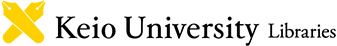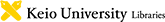Use and Reservation
of Video Conference Booth
Videovconference booths are single-person seats for online classes or online meetings with talks.
These Booths are available in the AV corner on the first floor of the Hiyoshi Library. Please use them when you need to speak.
These Booths must be reserved using the "Suwary reservation system"* App.
You should install this App, and you can login and reserve with your KEIO ID and contract code "KEIOUNIV".
No PCs are available in the booths. Please bring your own PC for use.
*'Suwary' is a system of Plus Corporation. https://kagu.plus.co.jp/suwary/

Reservation Guidelines
Who can uses:Keio university students, faculty and sfaff
Number of users:1 person
Available Time: From 9:00 to 15 minutes before closing
Start time of reservation:7 days in advance *From 0 AM
Each booth must be occupied by single person. You can use the same booth once a day(within 90 miniutes each time).
Map of Video Conference Booth(the below):
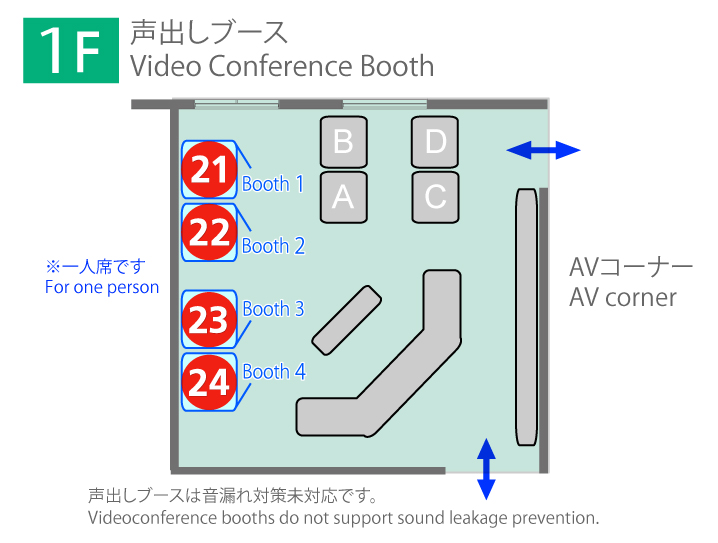
| No | Type | Start Date | The number of seats | Electric outlets |
|---|---|---|---|---|
| ㉑ | Booth1 | 7 days in advance | 1 | 〇 |
| ㉒ | Booth2 | 7 days in advance | 1 | 〇 |
| ㉓ | Booth3 | 7 days in advance | 1 | 〇 |
| ㉔ | Booth4 | 7 days in advance | 1 | 〇 |
*When using a booth, please be sure to use headphones or earphones to avoid sound leakage. Headphones can be borrowed at Main counter.
*Each booth is not a private room. You may speak out, but what you say can be heard by others, so please avoid using a booth if you need to remain confidential.
How to reserve and use
The smartphone application "Suwary"(free of charge) is required for Video Conference Booth reservation.In addition, Keio ID is required to login in "Suwary".
Install
Android URL : https://play.google.com/store/apps/details?id=jp.suwary.app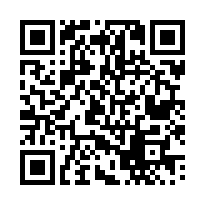
iOS URL : https://apps.apple.com/jp/app/suwary/id1477780620
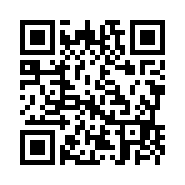
Setting
Click the image below to enlarge it.Please enter the following code for the Contract code. KEIOUNIV
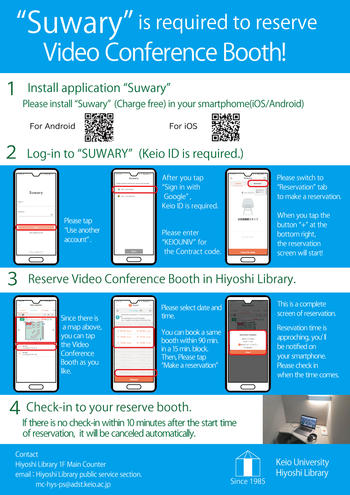
Check in:
When the reserved time comes, please check in using your smartphone at the reserved booth.If there is no check-in within 10 minutes after the start time of reservation, it will be canceled automatically. Please be careful.Notice
- Please keep the usage time for reserved booth.
- If you are late for the reservation time and the reservation is automatically canceled, please make a new reservation.
- Please use these booths when you need to speak. Do not use as study seats.
- Only the person who made the reservation can check in. If the person making the reservation is absent, please make a new reservation after the previous reservation is automatically canceled.
- In the event of an unavoidable situation, we may ask you to be moved another booth or change the date and time。
- If there is luggage left at the booth that has not been checked in, our staff will remove it and leave it at Main counter.
Contact
Hiyoshi Library 1F Main Counter
Tel / email : Hiyoshi Library Public service section