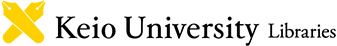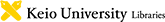Using the PC, Printer, and Headphone(etc)
PC Locations
| Number of PCs | Equipment | |
|---|---|---|
| 1F (PC Area) | 40 *4 of them are standing |
Printers (2) Scanners (4) |
| 1F (Lounge) | 11 |
Using PCs Installed in the Library
- Your ITC Account (eg. ub******) is required for use the PC. For details of ITC Account, please check Hiyoshi ITC website.
- You can check the available PCs on the Hiyoshi Campus here [Japanese].
- For available software, check the Windows Application page (Hiyoshi ITC).
- If you wish to listen to the audio, please use your own wired earphones; headphones are available for rent at the Main Counter on the 1st floor.
Using Personal Laptop
- For wireless LAN (Wi-Fi) services, refer to the Hiyoshi ITC Network User's Manual.
- In the Silent Study Room on the 2nd floor, you cannot use a PC with a key touch sound.
Using Printers
- "Printing service (touch panel operation)" is available in Hiyoshi Library.
- You can upload and print the document you want to print or print from a USB memory stick.
- Payment is by cash only. Please have your 1000-yen banknotes or 500/100/50/10-yen coins ready.
- Currency exchange is not available in the Hiyoshi Library.
- For details, please check the Hiyoshi Information Technology Center web page.
https://secure.itc.keio.ac.jp/c/a/hc/en/com_printcopy.html
Using an headphones
- Headphones are available for check out at the main counter. Please use them in Hiyoshi library.
Using an external drive
- DVD/Blu-ray external drives are available for check out at the main counter. Please use them in Hiyoshi library. ITC PCs in Hiyoshi Library don't have DVD/Blu-ray drives.
Help Desk
If you need assistance, please contact the ITC Student Help Desk at Study Support on the 1st floor.