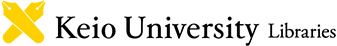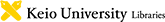Using the Hall
The hall can be used for classes and events using audio-visual materials, seminar research presentations, and practice presentations between students. Application is necessary to use the hall.
Using Conditions
Who can use: Keio University staff and students
Purpose of use: For educational, research and learning purposes only
Number of people available: 2 to 60 people (Up to 78 people using auxiliary seats)
Available Time: From 9:00a.m. to 30 minutes before closing
* For students only, until 5:00p.m. on weekdays. And the same group can be used once a day within 2 hours.
Location: Hiyoshi Library B1F
How to Apply
Faculty and Staff Members
Please apply at the Main Counter on the 1st floor of Hiyoshi Library between 2 months and 2 weeks before the date of use.
If you include people who do not affiliate to Keio University, please be sure to consult with us in advance.
Students
Please apply at the Main Counter on the 1st floor of Hiyoshi Library on the day of use.
We accept only if the desired time is available on the day. You cannot make a reservation in advance.
Equipment
We do not basically support the operation of equipment.
Wireless LAN/WiFi service (keiomobile2, edurome) is available.
- Projector, Screen
- Whiteboard, Whiteboard markers
- Seats with mini table: 60 seats (Max 78 seats with auxiliary seats)
- 1 PC for presenters
- Document Camera
- DVD/Blu-ray/VHS/CD player
- Electronic Piano
- Laser Pointer, Indicator Stick *Ask at the Main Counter
- PC Presenter *Ask at the Main Counter
- USB to HDMI Adaptor (TypeC) *Ask at the Main Counter
Notice
- If you would like to change or cancel your application, please contact us as soon as possible. If there is no use after 10 minutes without prior notice, the application may be canceled.
- If you find a problem with the equipment in the hall, please notify the staff at the Main Counter.
- We are not responsible for any problem of personal PCs.
- Even after acceptance of usage, we may ask you to change the date and time if it is unavoidable.
- Please refrain from writing on the screen with a marker.
Contact
Main Counter, Hiyoshi Library 1st floor
Tel/Email: Circulation Section, Hiyoshi Media Center