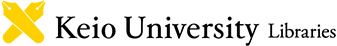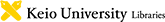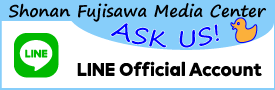3D printer online output application
To order a 3D print, please fill out the 3D print online request form.(in Japanese only)
* As of Jan 31, 2023, services offered at the Makerbot Innovation Center will no longer be available.
Operating Hours
- Print time must be less than five hours.
- Weekdays: 9:30-17:00
- Print requests received on Saturdays or when the Media Center is closed will be handled the following business day.
- The timing for your file to be printed will depend on how busy the Fab Space is.
- You cannot set a printing deadline.
Eligibility for use
SFC students, SFC faculty and staff
Persons eligible to use service
Current SFC students, faculty, and staff members
When uploading a file, take note of the following. If any of the below conditions are not met, your file will not be printed.
- It is a .gcode or .acode file format. - Files that have not been sliced, such as in stl file format, are not accepted. - Use Ultimaker Cura to slice your files. - Select "AnkerMake M5" for 3D Printer Type when slicing your files.
- Print time must be less than five hours
- You cannot specify the starting time of the print job.
- Depending on the timing of the request, the file will be printed on the following day, or later.
- The slicing settings are appropriate
- If the raft and support settings are not appropriate, the print job will not be processed.
- Other
- You may only submit one print request per day.
- You may only submit one file at a time.
- Additional requests will not be processed until the previous request is picked up.
When finished
- You will be notified by email when the print is finished and ready for pickup.
- Your printed object will be kept at the AV Counter.
- Your student ID card is required when picking up your print.
- Please pick up your print within one week of notification. Any item not picked up will be discarded.
- Multiple requests that are not picked up will result in suspension of 3D printing services.
Points to note
- You should be able to use Ultimaker Cura tools by yourself.
- Please consult with the staff at the AV Counter on how to use the service.
- Only files in .gcode / .acode format are accepted for 3D printing.
- Slice your file into a .gcode / .acode format by yourself.
- The staff will start running your print after reviewing the appropriateness of the submitted data, printing duration, etc.
- The staff will take printed objects out of the printer and store them at the AC Counter. You are not permitted to take the object out of the 3D printer.
- Anything offensive or inappropriate in nature will not be printed. If it is determined that the 3D printers are used to create objects that are inappropriate for a university environment, the print will be promptly cancelled.
- You will be prohibited from using the Fab Space if it is determined that your request is inappropriate or willfully ignores these guidelines.
- Do not touch the 3D printers or printer server while they are working. You will be required to compensate for any damages you cause to the 3D printer or system.
Components used for 3D printers
- AnkerMake M5: 8
- Filament: PLA only (choose from the specified colors)