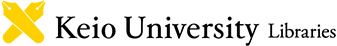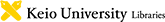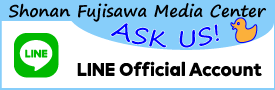About Remote Access
Remote Access to Electronic Resources
The e-resources (databases, e-journals, e-books, etc.) provided by the SFC Media Center can be accessed outside the SFC campus, for example from the user's home. Remote access to e-resources is provided by the Media Center to users who are:
- students, faculty or staff at SFC, and
- using the resources for academic or research purposes.
Certain services are only accessible from on-campus. To determine whether a given service is available by remote access, check the Database List and E-Journal list.
- An
 mark in the right column indicates that remote access is available.
mark in the right column indicates that remote access is available. - If no
 mark in the right column indicates that remote access is available.
mark in the right column indicates that remote access is available.
- An
 mark in the right column indicates that remote access is available.
mark in the right column indicates that remote access is available.
How to Use Remote Access
There are two types of remote access to SFC e-resources: keio.jp service and VPN service.
1. keio.jp service
You can use the keio.jp service to access e-resources.
keio.jp Login (Category > Media Center > E-Journals/Databases)
keio.jp User's Manual
2. VPN service
You can access e-resources via the VPN (Virtual Private Network) service, which directly remote-accesses the CNS network.
Use of the VPN service requires a CNS account. To obtain a CNS account, contact the CNS Service Desk.
How to use VPN (KIC)
※Some databases couldn't work correctly when accessing via VPN. If you have a problem to access, please use keio.jp service mentioned above.
When Asking for Help
For help, contact mc-sfc-ref@adst.keio.ac.jp and provide the following information:
- The OS you are using (Windows 7, Mac OS X, etc.)
- The Web browser and version you are using (Internet Explorer, Firefox, Safari, etc.)
- Whether you are using a keio.jp login or a VPN service
- Name of database or e-journal service you could not access
- Detailed description of trouble
- Whether or not you could access other databases or e-journals