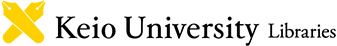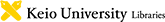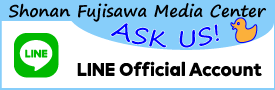Senior Researcher / Researcher, Keio Research Institute at SFC
When using the Media Center
If you wish to use the Media Center, you will need to complete registration procedures at the Shonan Fujisawa Media Center. The period of validity following registration will be until the end of your academic term in the year of registration.
An SFC campus card is required to complete registration. If you do not have a campus card, please first apply for it at the Property Administration Section.
Registration Procedures
- Please bring your campus card to the Information Desk on the 1st floor of the Shonan Fujisawa Media Center and pick up an "Application Form for the Media Center User Registration."
- Fill out the form and submit it with your campus card to the Information Desk.
- After the application form is submitted, your data will be registered to the library system. Please note that it may take a few days before you can use the Media Center.
*Please be sure to submit the application form after receiving approval as a senior researcher or researcher at the "Steering Committee Meeting of the Keio Research Institute at SFC."
*If you wish to continue using the library, the Media Center will extend the expiration date after the KRIS approves your request on the continued use of the library. You do not need to submit an extension application to the Media Center.
Entering the library
A campus card is required to enter the library.
Borrowing, Returning, Renewal, Placing a Hold (Reservation)
Please refer to the Borrowing, Returning, Renewal, Placing a Hold (Reservation) section.
Photocopying of library materials
Please refer to the Photocopying section.
My Library function in KOSMOS
Please enter the library card number when logging in to My Library. Click here on how to use My Library.
Click here on how to set up My Library.
Computers and Network
Please refer to the Using Computers and Network section.
Electronic books, electronic journals, and databases
Electronic resources are accessible by connecting to the campus network via the CNS account. If you wish to access these resources, please complete the procedures at the Information Technology Center (KIC).
*Remote access service is not available.
Consultations for finding materials
If you need help in finding materials or using the library, please consult with library staff at the reference desk.
Interlibrary loans and document deliveries (books and reproductions)
Please refer to the Document Delivery (Photocopy Request) section.
Use of external libraries
When visiting a partner institution library or other university library in Japan, you will need to bring a letter of introduction issued by the Media Center.
Please apply via the online form "Request for a Letter of Introduction."
The Kanagawa region university library consortium's library card cannot be issued to KRIS researchers.