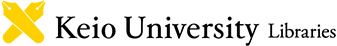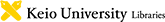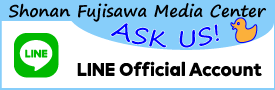FAB Space
Fab Space is a glass-windowed corner near the 1st floor entrance of the Media Center, and can be seen from the outside. This is where 3D Printers, 3D Scanners, Cutting Machines, Laser Cutter, and Sewing Machines (regular and embroidery) are located, and users can experience digitalized craftwork. AV Counter or Fab Space staff is available to answer any inquiries.
- introducing Fab Space on Google site(in Japanese only)
- introducing Fab Space(in Japanese only)
- Equipment of Fab Space
- 3D Printer Online Application
Service Hours
| Weekdays | 09:30-18:00 |
|---|---|
| Weekdays(Short Hours) | 09:30-17:00 |
Usage Restrictions
| Usage is limited to persons affiliated with Keio University. | Please note that priority may be given to SFC students, and classes or research of SFC faculty and staff members. |
|---|
※Only one machine of each type may be used at the same time. In principle, the use of each type machine is once a day. ※Please consult with the staff if use of equipment will exceed the time limit set for each equipment. ※Please request support for equipment usage and such at the Fab Space. We appreciate your understanding that requests are not accepted at the AV Counter.
Inquiries
| Weekdays | 9:30‐17:00 |
|---|---|
| TEL | 0466-49-3435 (ext 52504) |
| av-staff [at] sfc.keio.ac.jp |
Procedures
Registration
- Fill out the Fab Space User Request Form at the AV counter.
- Indicate your purpose and intent for using the Fab Space.
- Use of the Fab Space is limited to personal use. It cannot be used for commercial purposes or for fabrication of other people's objects.
- Please show your Student ID Card. (For faculty and staff members, show your Campus Card.)
- 3D Printers --- Maximum 5 hours
Stand-alone type 3D Printers, such as AnkerMake M5 and Ultimaker S5/S7. Please bring your 3D data. Fused deposition modeling fabricates a 3D construction of PLA (Polylactic acid) plastic material. - 3D Scanners --- Maximum 2 hours
An object's configuration is imported via camera and laser to construct a 3D data. A desk-top type is used for importing data from relatively small objects less than 20 cm, while a hand-held type is used to import data from objects such as the human body. - Cutting Machines/Paper Cutter --- Maximum 2 hours
Cuts paper and fabric to any shape based on the cut data. - Computerized Sewing and Embroidery Machines --- Maximum 3 hours
Various designs may be embroidered based on digital images and embroidery data from built-in memory and exclusive software. Your original images or imported images may also be edited and used. Please include the output file name on your User Request Form. - Regular Sewing Machines --- Maximum 3 hours
A high-powered industrial-use sewing machine for straight-line sewing. A foot controller permits speed adjustment and automatic thread cutting. - Laser Cutter --- Maximum 1 hour
Cuts wood or acrylic panels by modulating the intensity of laser beams, and sculptures or inscribes letters on the processed surface. Converts data for processing based on graphic software data. Please use the material specified by the Media Center. - Display-type 3D Printer --- Not for use
3D printer with delta-type construction for creating large-sized objects. Capable of displaying its piece of work. An application with the Media Center is required to use this printer (limited to research purposes only). - Please consult with the AV Counter or Fab Space staff for any questions regarding the usage of equipment.
When you are finished
- When you are finished, please return all borrowed items (differs by equipment) to the AV counter.
- Please show your Student ID card (For faculty and staff members, please show your Campus Card).
- Please wait at the counter while the staff checks equipment(s) used and all returned items.
- Sign the Fab Space Usage Request Form to conclude usage.
Other notes on usage
- Reservations cannot be made for using the Fab Space.
- The Fab Space may not be used for any other purpose than that indicated on the User Request Form.
- If you must leave the 3D printer while operating, inform the staff and complete necessary procedures. Due to safety reasons, the Embroidery Sewing Machines, Cutting Machines, and Laser Cutters should never be left unattended.
- Objects found to be offensive to public order and morality are barred from being created. If your use of the Fab Space is found to be inappropriate, permission to use the Fab Space will be cancelled immediately.
- If equipment is broken due to inappropriate use, you may be asked to compensate for repair fees.
- The user will be required to pay for any damage or loss of equipment attachments, and other borrowed equipment.
- Please place works that are failures, filament scraps, fabric scraps, and waste thread in the designated litter box.
- Please cooperate in the photography and photo display of your creations. Shared data can be found by searching "fabspace."
http://www.thingiverse.com/ - Embroidery data will be shared on AV Guide (in Japanese only).
Fab Space equipment list
| 3D Printers | AnkerMake M5 | 6 units (PLA) |
|---|---|---|
| Ultimaker S7 | 4 units (PLA,PETG,CPE+,Support PVA) (ABS,PC,Nylon,TPU,PP,Support Aquasys) |
|
| Bambu Lab P1S | 11 units (PLAx9 units, PETGx1 unit, [ASA, ABS, PC,PA6-CF]x1 unit) |
|
| 3D Scanners | EinScan SE | 1 unit |
| Sense 3D Scanner | 1 unit | |
| EinScan Pro+ | 1 unit | |
| Cutting Machines | Brother CM110 | 1 unit |
| Paper Cutter | silhouette CAMEO4 | 1 unit |
| Computerized Sewing and Embroidery Machines | Brother PR650e (x1) / PR680W(x1) | 2 units |
| Industrial Use Sewing Machines | JUKI baby lock EP9600 | 2 units |
| Laser Cutter | Trotec Speedy100R | 1 unit |
| UV Printer | Mutoh XPJ-461UF | 1 unit |
| Sticker Printer | BN2-20 | 1 unit |
| Display-type 3D Printer | Delta-type 3D Printer (Developed by SFC) | 1 unit |
| Others | Attachments, tools, etc. suitable for each equipment may be borrowed. Irons and ironing boards are also available. |
Please refer to the User's Guide which is handed out at time of registration and to AV Guide(in Japanese only), Facebook Page, etc. for details of the Fab Space equipment and usage.
- (3D Printer) The nozzle of the 3D printer becomes extremely hot while printing. Please be careful not to burn yourself.
- (3D Printer) The printer stage is particularly delicate, so please handle it with care.
- (3D Printer) The material and color of the cartridge to be used will be specified by the staff.
- (3D Printer) If you are unsure of how to convert the data format, please ask the staff.
- (3D Printer) Data other than that indicated on the User Request Form may not be printed.
- (3D Scanner) Usage infringing copyright is not permitted. Depending on the object to print, usage may be denied.
- (3D Scanner) Please bring your laptop PC to import data.
- (3D Scanner)Installing Sense 3D Scanner(hand-held type) to your laptop PC is necessary.
- (3D Scanner) Please consult the staff when uploading the imported data to the shared site.
- (Cutting Machine) Replacing/bringing in your blade is not permitted.
- (Cutting Machine) Cutting may be difficult with certain material. Please consult with the staff before attempting to start cutting.
- (Paper Cutter) You are not permitted to bring in your blade.
- (Computerized Sewing and Embroidery Machine) You are not permitted bring in your needle thread, bobbin thread and sewing machine needle.
- (Computerized Sewing and Embroidery Machine) Practical sewing function cannot be used.
- (Computerized Sewing and Embroidery Machine) The embroidery needle may not be suitable for some fabric. To avoid machine malfunction please do not force any embroidering, and contact the staff.
- (Regular Sewing Machine) The fabric you bring will be checked by the staff.
- (Regular Sewing Machine) Please follow the User's Guide, and refrain from using the machine beyond its normal load.
- (Laser Cutter) You will not be able to connect your PC with the Laser Cutter.
- (Laser Cutter) Please use the material specified by the Media Center.
- (Laser Cutter)Speedy100R/25W, workspace:610mm×305mm, Max. height of work piece:170mm.
Please be aware that equipment configurations may change without notice.